Dec 8, 2020
One of my teams started using Miro as a digital whiteboard, and I was really excited to be able to use the “sticky notes” (term used by Miro) function to brainstorm and sort ideas like we’ve done with Post-it notes in-person. Once we tried it out, it became clear there were some adjustments to using sticky notes in digital meetings.
Here are five tips, written with Miro in mind, that would also work for other online whiteboards.
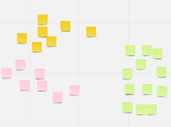 Have an opening activity to help people get used to the platform. Ask people to write their name on a sticky note to get people used to typing in a digital note. You could also incorporate this into your warm-up activity.
Have an opening activity to help people get used to the platform. Ask people to write their name on a sticky note to get people used to typing in a digital note. You could also incorporate this into your warm-up activity.- Have your sticky notes ready. People who may be less tech-savvy may have difficulty locating and operating the notes function. Try having empty notes ready beforehand for people to use, also inviting people to create their own as needed.
- Signal where you are on the whiteboard. In Miro, you can have multiple activities in different spaces of the giant whiteboard, which you can isolate using “frames.” As a facilitator you can say, “Please go to x frame with the red star.” For people who weren’t comfortable using Miro’s built-in frame structure, this was an easy visual cue of where to go.
 Take turns sorting. Sorting notes virtually is different from in-person. It can become chaotic. In our experience, some notes were moved to one cluster and then a different person would move them somewhere else. To avoid this, invite people to speculate aloud or in the chat on themes they see before starting to move notes. Then, have one or two people as the designated “note movers,” directed by the group’s conversation. Or, invite people to take turns moving notes while the group reads and looks for patterns.
Take turns sorting. Sorting notes virtually is different from in-person. It can become chaotic. In our experience, some notes were moved to one cluster and then a different person would move them somewhere else. To avoid this, invite people to speculate aloud or in the chat on themes they see before starting to move notes. Then, have one or two people as the designated “note movers,” directed by the group’s conversation. Or, invite people to take turns moving notes while the group reads and looks for patterns.- Take advantage of the technology. The bright side of being digital is that you can sort in more visually distinctive ways. Consider changing the color of the notes to make the groups more distinct. Or, draw in a Venn diagram to help participants visualize categories and relationships. Play around with what other tools your site has. For instance, Miro has a timer at the bottom that you can set for participants to know how much time they have left in an activity.
Being physically separated is difficult, but online meetings can still incorporate Dialogue Education principles and tools. And sometimes, the technology can help learners in ways in-person meetings cannot.
How can you imagine using this new technology in your next learning event or meeting?
********
Heather Dean is a Certified Dialogue Education Practitioner and serves in the theology and ethics office of the Evangelical Lutheran Church in America in Chicago, IL.



